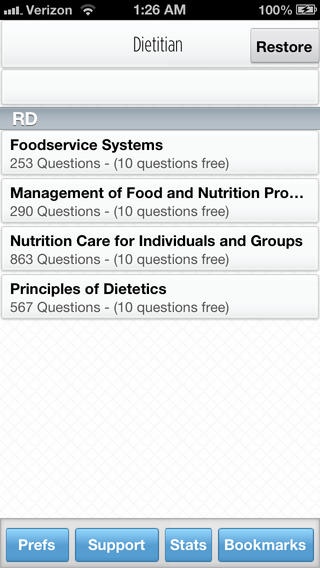Dietitian 2.0
Continue to app
Paid Version
Publisher Description
Dietitian Exam System - This App is for anyone who wants to pass the RD Exam (Registered Dietitian). Great for dietitian students and for dietitians that just want to refine their skills. This Quiz system is extremely user friendly, feature rich, and makes studying a piece of cake! ***Features*** *Over 1000 Exam Cards and counting! *Customizable Quiz Styles *iPhone, iPod, and iPad Compatible *iOS5 Ready *Categories RD -Foodservice Systems -Management of Food and Nutrition Programs and Services -Nutrition Care for Individuals and Groups -Principles of Dietetics *************** If you have problems loading the app make sure and update your device to the latest iOS5 Version. Also if you find any questions that appear to have the wrong answers(or just appear questionable) please document the question number and category and send us an message to our support email. We will try our best to get it resolved as soon as robotically possible. Remember- this app is designed to help you pass the Exam. So most questions and answers are in line with what you would find on the test...not in real life. *********** If the app crashes after the update, no worries just delete it and redownload a fresh copy. Any previous purchases made will be free using the Restore button. *********** One more thing... We love hearing from you! Please tell us your ideas, and give us some feedback. We are here for you! Have fun and good luck!
Requires iOS 4.3 or later. Compatible with iPhone, iPad, and iPod touch.
About Dietitian
Dietitian is a paid app for iOS published in the Health & Nutrition list of apps, part of Home & Hobby.
The company that develops Dietitian is Ion Citadel, LLC. The latest version released by its developer is 2.0.
To install Dietitian on your iOS device, just click the green Continue To App button above to start the installation process. The app is listed on our website since 2012-09-15 and was downloaded 4 times. We have already checked if the download link is safe, however for your own protection we recommend that you scan the downloaded app with your antivirus. Your antivirus may detect the Dietitian as malware if the download link is broken.
How to install Dietitian on your iOS device:
- Click on the Continue To App button on our website. This will redirect you to the App Store.
- Once the Dietitian is shown in the iTunes listing of your iOS device, you can start its download and installation. Tap on the GET button to the right of the app to start downloading it.
- If you are not logged-in the iOS appstore app, you'll be prompted for your your Apple ID and/or password.
- After Dietitian is downloaded, you'll see an INSTALL button to the right. Tap on it to start the actual installation of the iOS app.
- Once installation is finished you can tap on the OPEN button to start it. Its icon will also be added to your device home screen.